
problem-with-shortcut-unable-to-open-this-internet-shortcut-the-protocol-http-does-not-have-a-registered-program.PNG
The Protocol http Does Not Have a Registered Program
A user had suddenly received this error message on their screen when starting an application that uses Internet Explorer. No changes were made on the system that may have led to this error that we are aware of but regardless, the issue was present. The quick fix for this is to go set the browser as the default application for http. I would like to mention at this point that the computer , which was a windows 7 desktop, had no other browsers installed. Chrome was not present nor Firefox or any other browser. The fact no other browser was installed made this issue most unusual.
Protocol http Does Not Have a Registered Program when Starting Browser
To solve this problem: (Windows 7 and Vista)
Click on Start then Control Panel then Programs – Default programs>
1. Click on Set Program Access and Computer Defaults > Choose Custom > (click the arrow down) then select Internet Explorer > click OK.
2. Set your Default Programs> select Internet Explorer> Select Set this program as default.

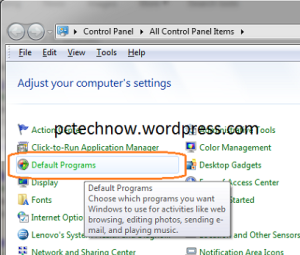

This error in not very common. I have not seen it yet with Internet Explorer 11 but that does not mean however that the error will not occur. It is intrinsically unusual how this error generated by the setting having changed fort he default program for http protocol. One cause of the the default program being changed from Internet Explorer could be malware of some level. In an effort to protect itself from being removed, the malicious software removes Internet Explorer from being the default program.
The effort to prevent the removal of the bad software would be overcome if the system has another browser installed. Another web browser like Chrome or Firefox would thwart the efforts of the bad software from preventing Internet access through a web browser. With another web browser installed, the user can access online tools that would aid the removal efforts of the software.
Thank you very much. This article was most helpful.
Your solution worked easily on my vista system.
I’ve had both ie and firefox installed from the beginning.
Your comment on having “no other browsers installed” lead me to remember my having UNInstalled an UNSolicited installation of google chrome earlier this week.
That’s all I can think of that may have contributed to this new error message.
I’m glad the post and infomration helped you.